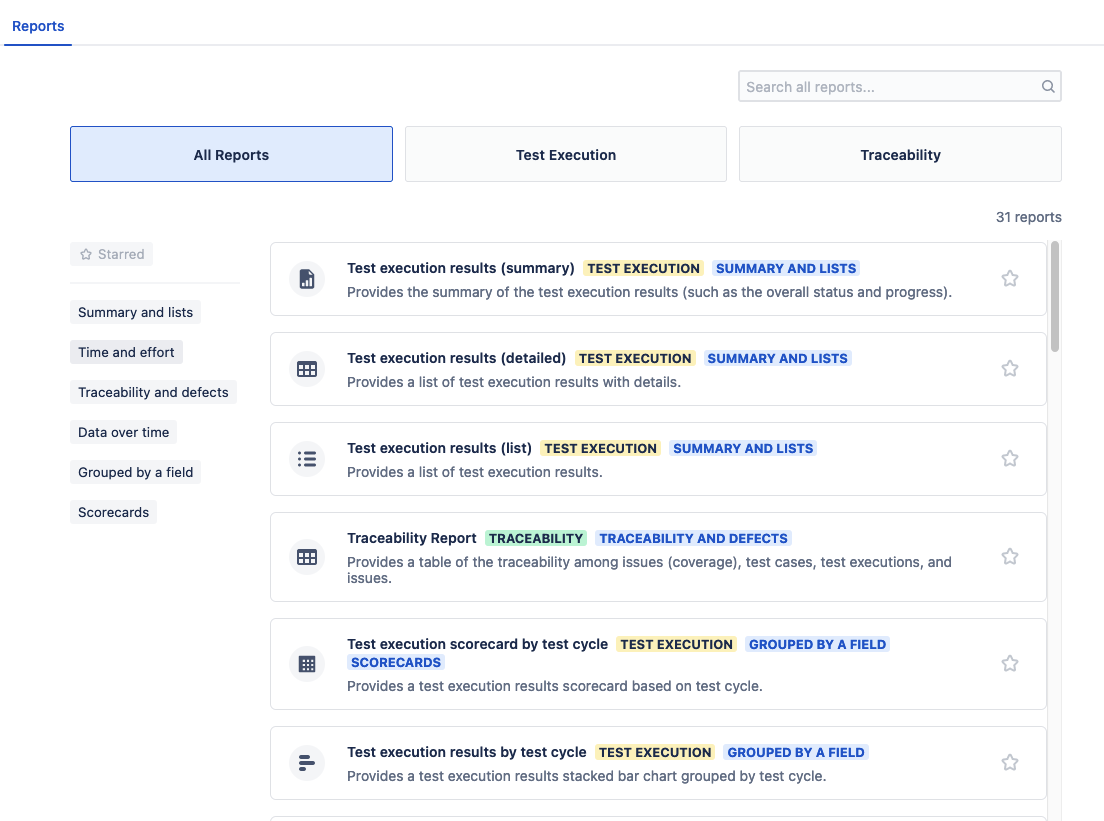Zephyr
Test Case
A test artefact developed for a particular test condition, such as to exercise a particular program path or to verify compliance with a specific requirement.
Test Library
The location where test cases are created and stored. This is also known as a test repository. Any Jira project can be a test library. Test cases are created and managed under a test library; however, you can share and reuse test cases across Jira projects when necessary to prevent duplication and increase reusability. Within a test Library, you can organize test cases by using a folder structure and categorize by using labels or custom fields.
Test Script
A specified sequence of steps and expected results for the execution of a test case. This is also known as manual test script or test procedure specification. Zephyr Scale allows the use of traditional step-by-step as well as BDD (Gherkin syntax) and plain text scripts.
Test Cycle
An ordered list of test cases assigned to testers and test environments created to achieve specific testing goals (usually a longer test run, such as regression tests, build verification tests, end-to-end tests, etc.).
Test Plan
An artefact used to track testing progress throughout an entire release or version. You can associate several test cycles to a test plan to can get real-time progress reports. Test plan fields are customizable, which allows you to track scope, risks, strategy, entry and exit criteria, test environment, test bed, and more.
Test Execution Result
A set of information that generates and is stored when a test case is executed. Data includes the tester responsible for the execution, the execution date, the defects raised, the environment and the status of the execution (e.g., passed or failed), and more.
Test Environment
A test environment is an attribute of a test execution result used to determine the environments to be tested for each test case. Planning your test environment includes defining your platform coverage, such as operational systems, browsers, databases, etc.
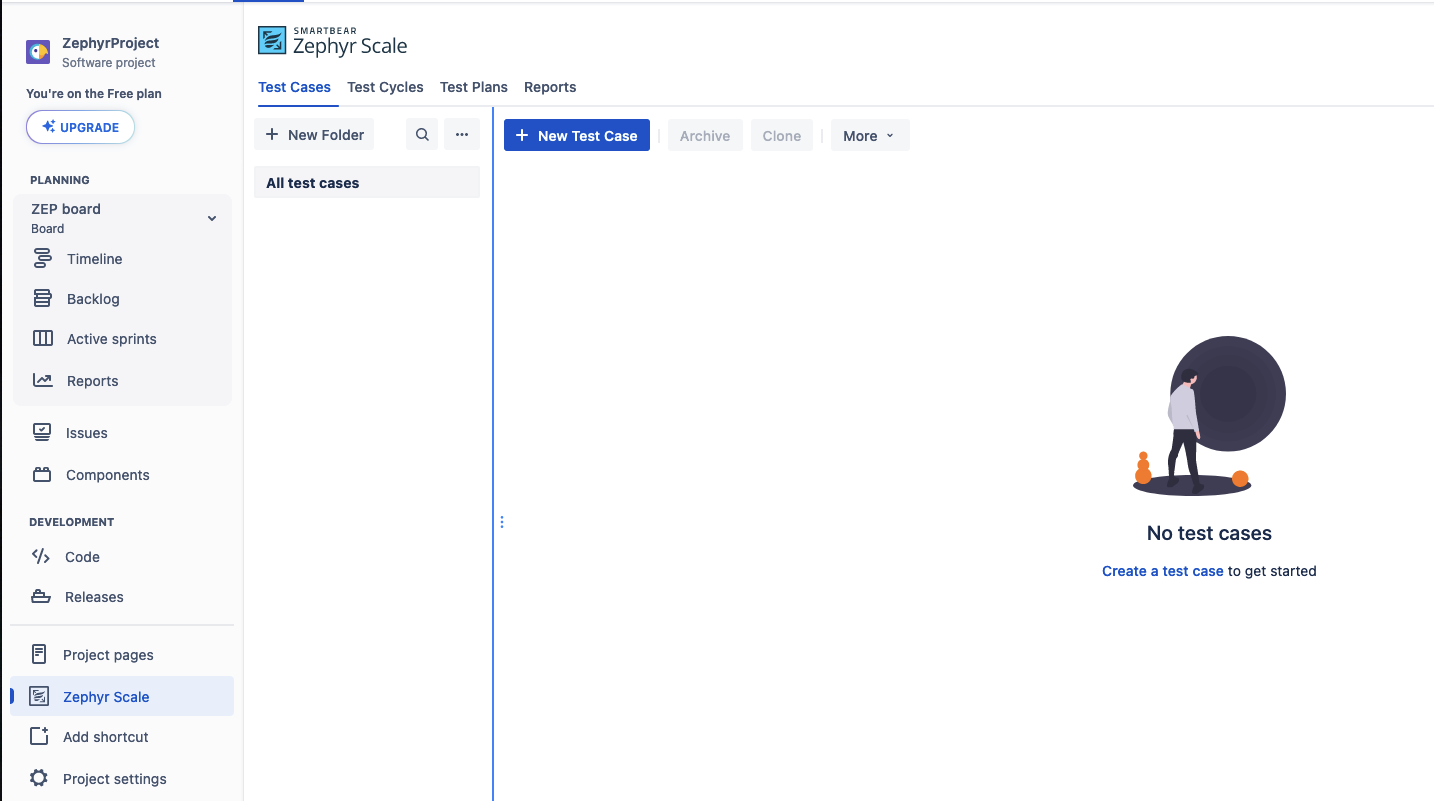
Settings
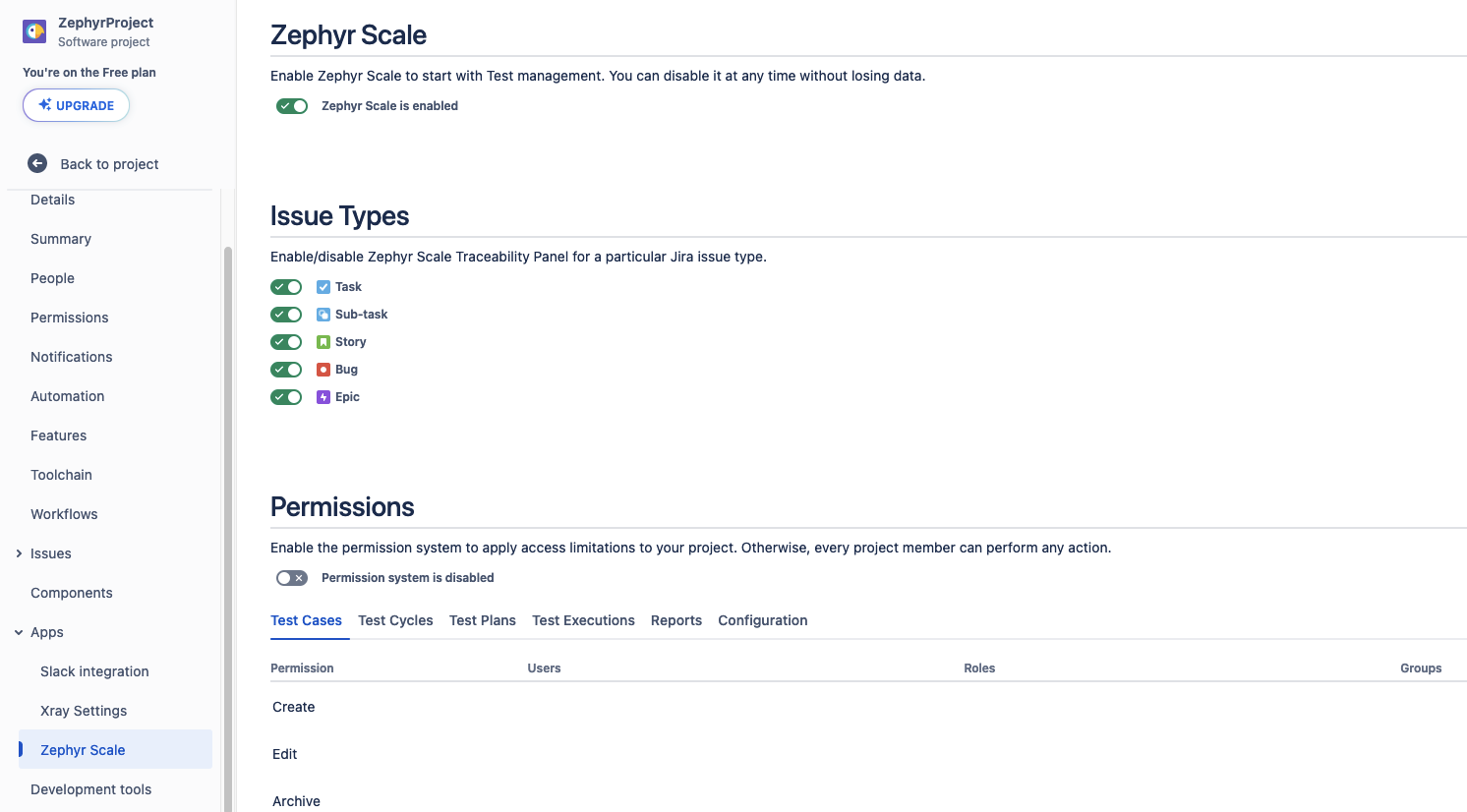
Navigation
https://support.smartbear.com/zephyr-scale-cloud/docs/get-started/navigation-basics.html
Working With Folders
https://support.smartbear.com/zephy-scale-cloud/docs/get-started/working-with-folders.html
Workflow Strategies
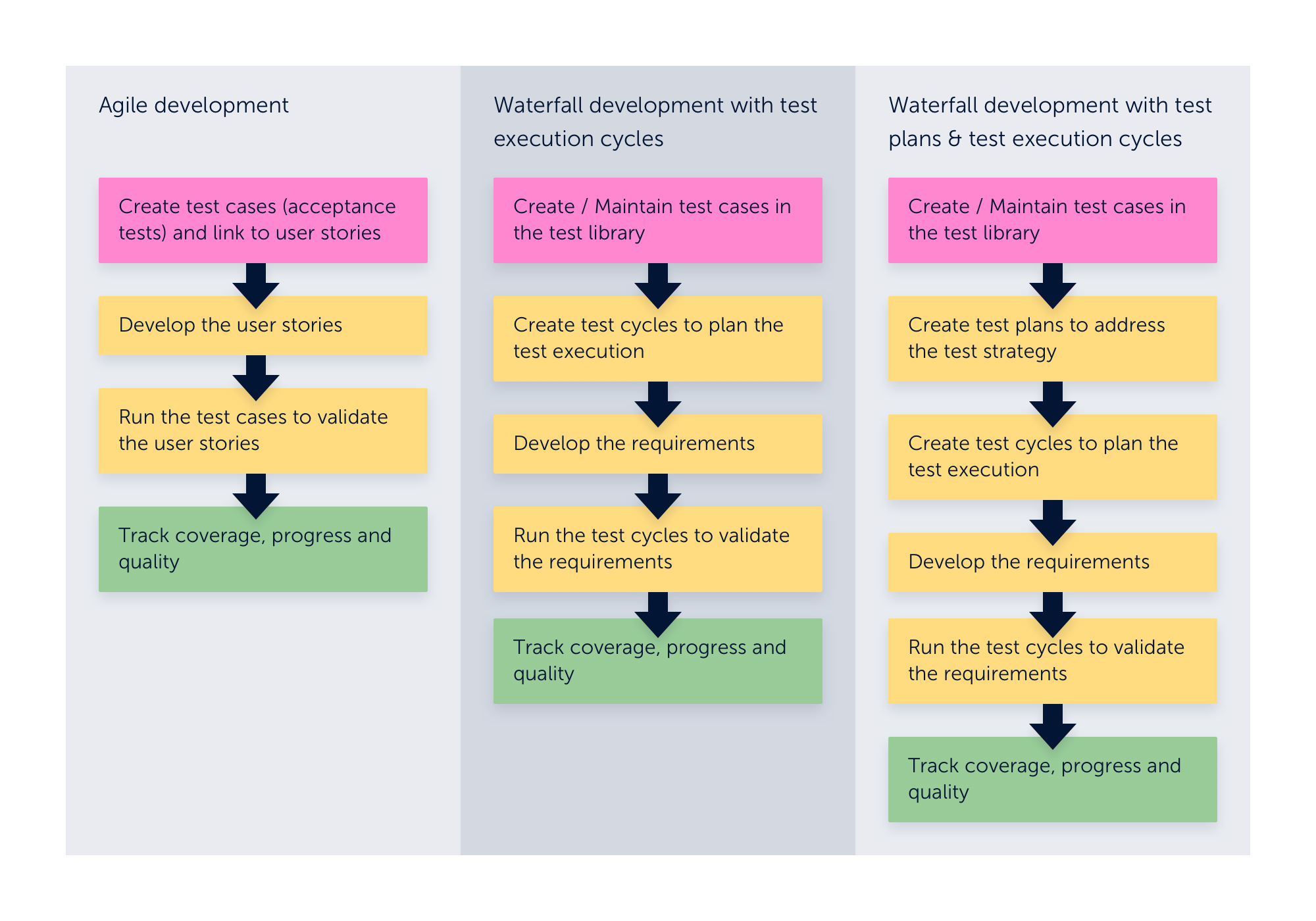
TestPlan
Test plans (groups of test cycles) are used to track testing progress throughout an entire release or version. You can link several test cycles to a test plan and get real-time progress reports when you need them. Test plan fields are customizable, which allows you to track scope, risk, strategy, entry and exit criteria, test environment, test bed, and more.
TestCycle
The test case stores useful information, like the tester responsible for the execution, the execution date, the defects raised, the environment used, and the status of the execution (e.g., passed, failed, etc).
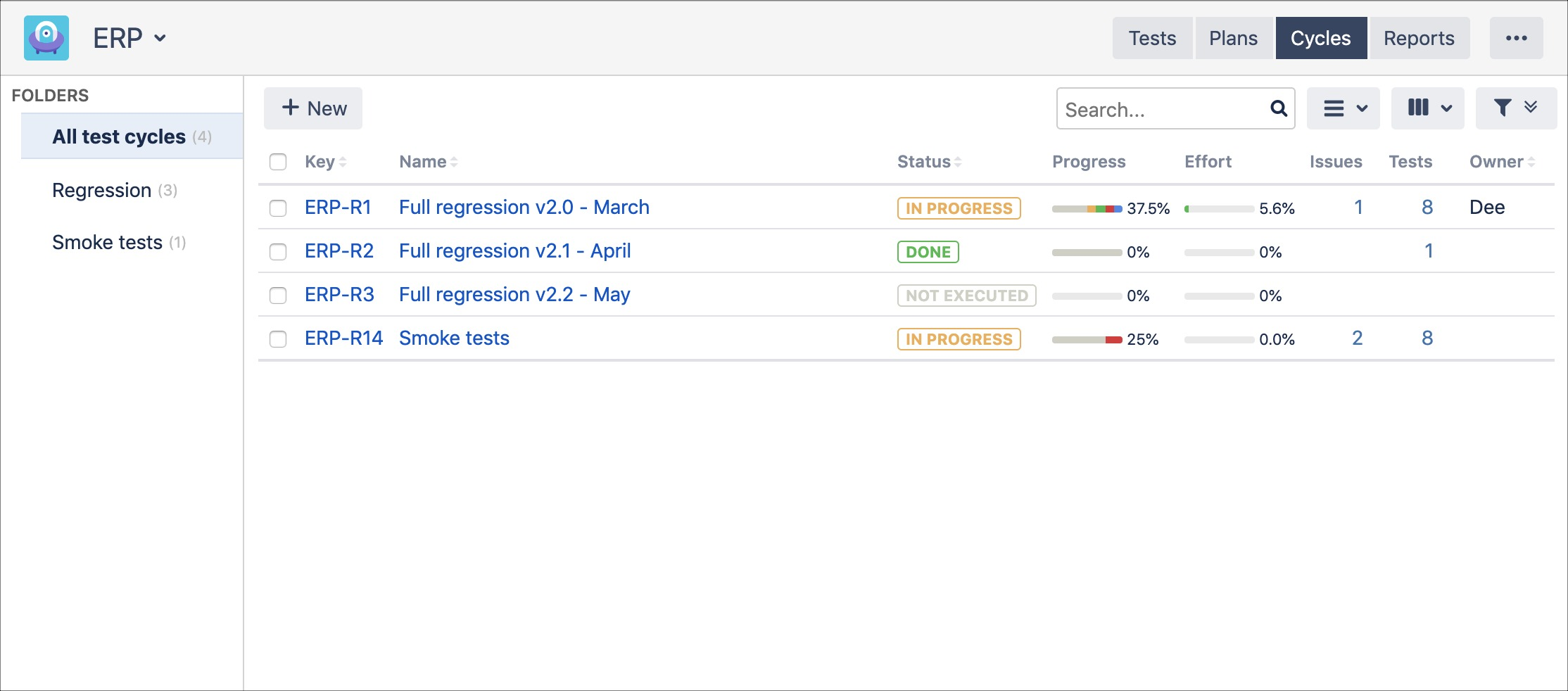
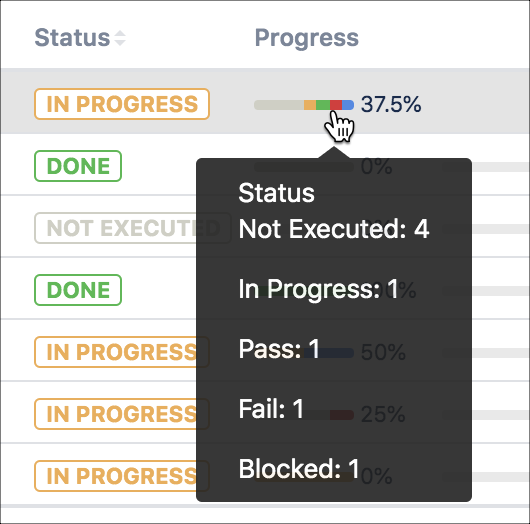
Executing Tests from Cycle
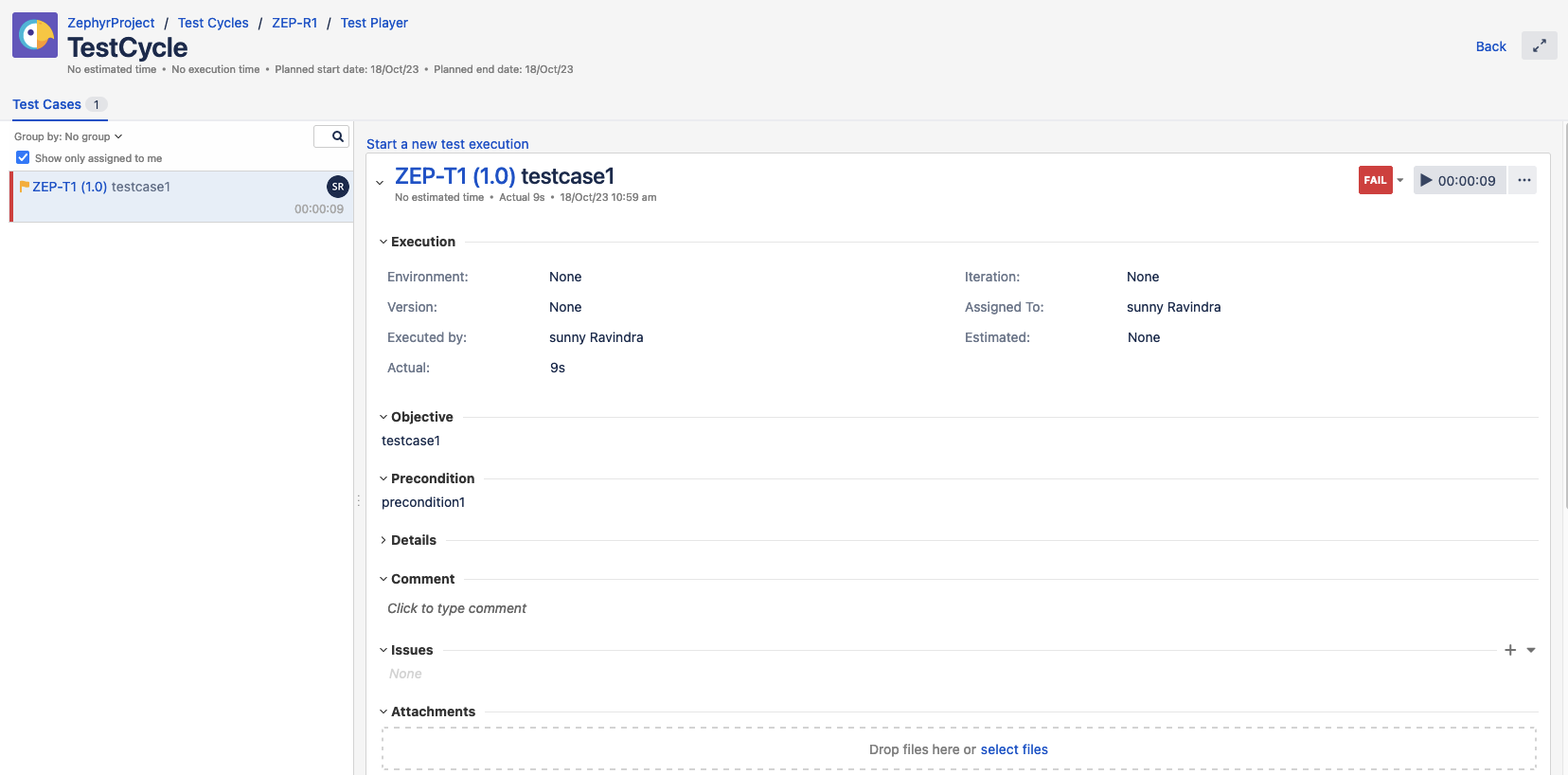
Jira Zephyr Integration
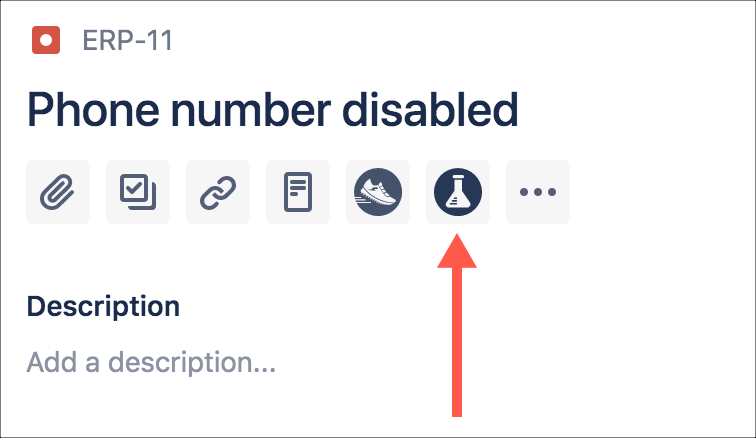
Link to Defect
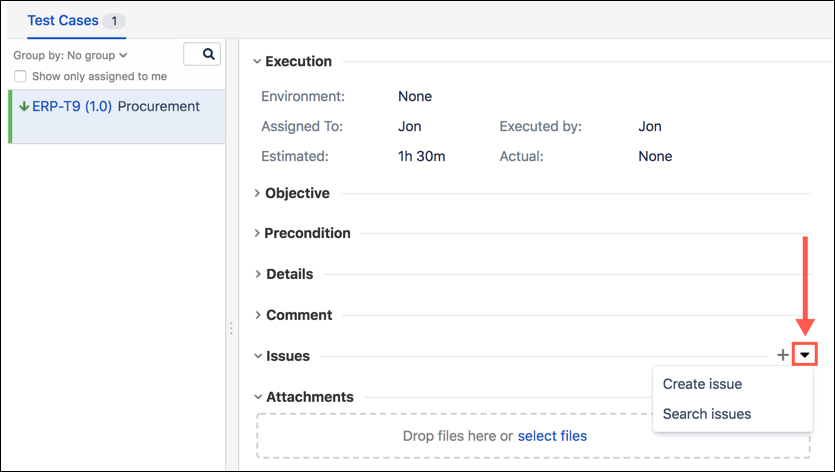
TestCase
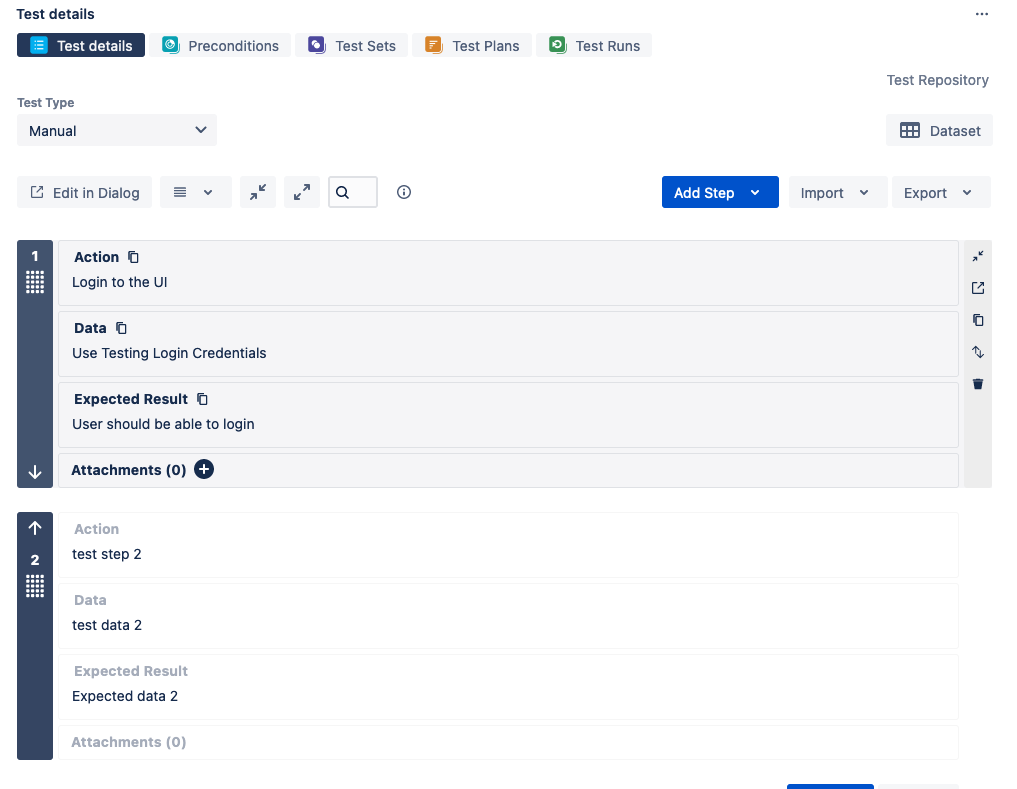
Test Data
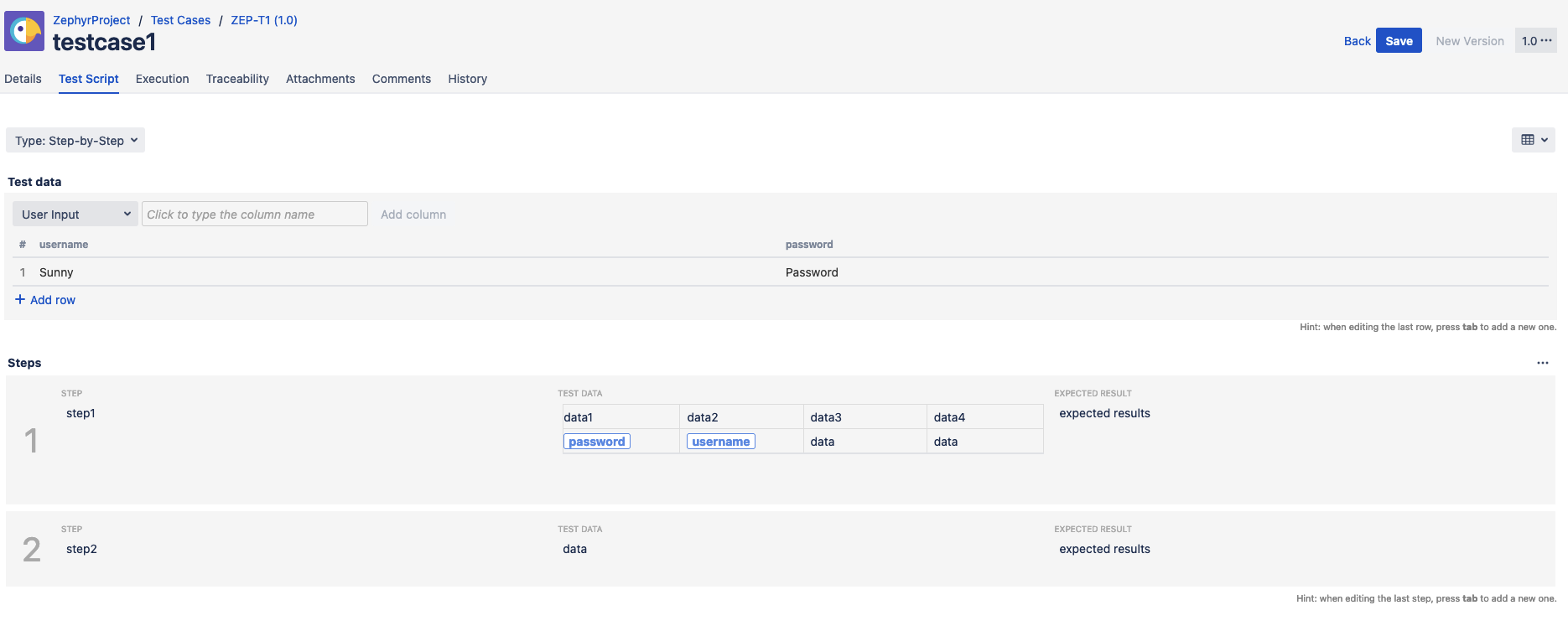
Parameters
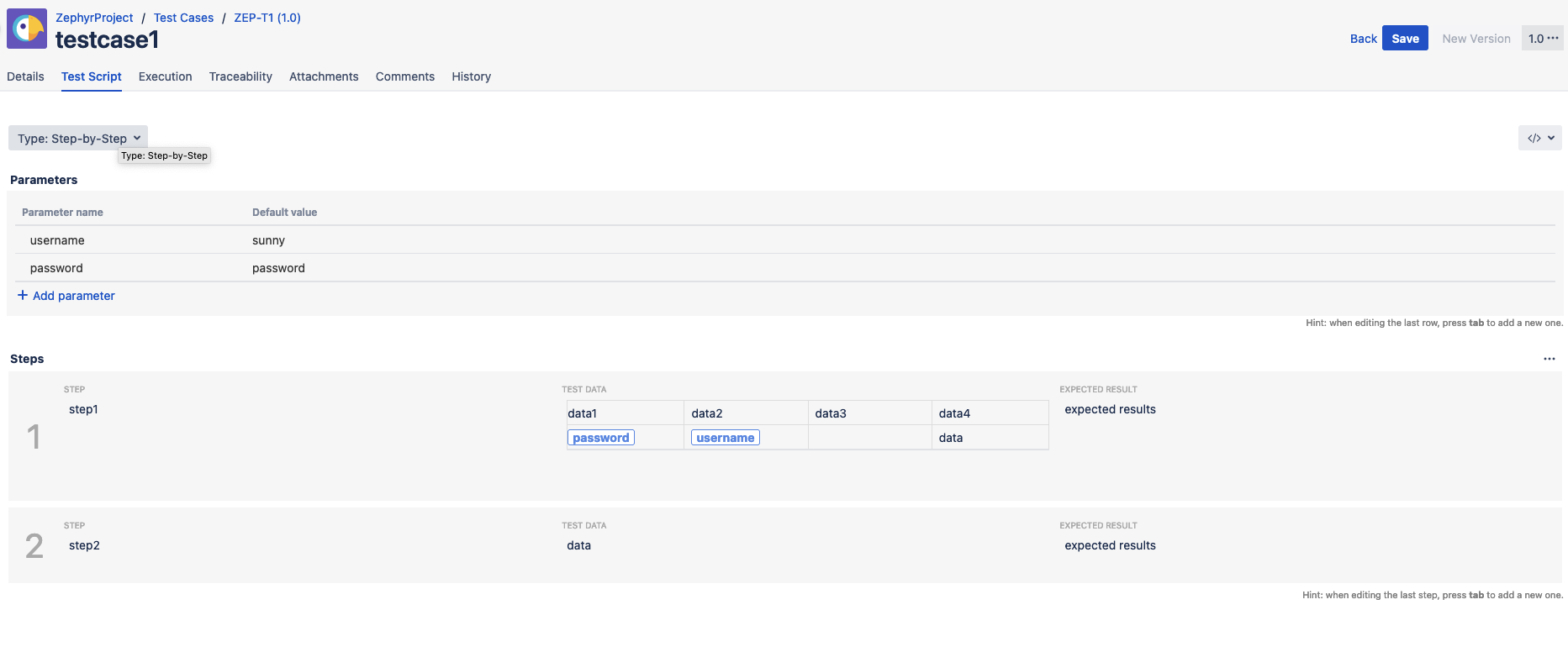
Modular Test Case
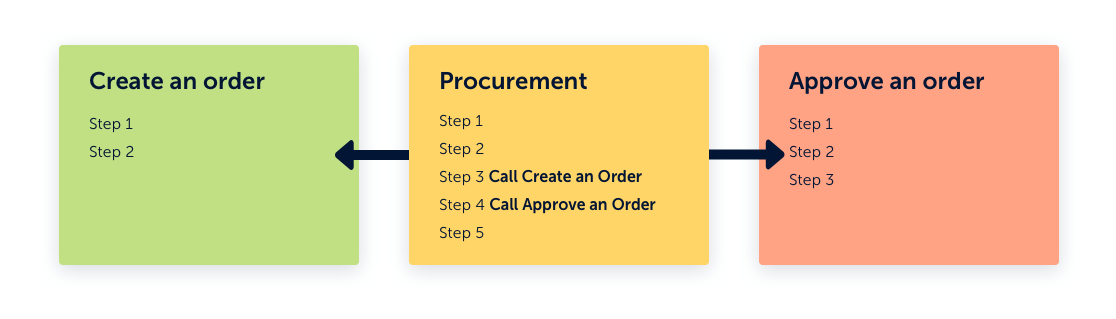
Test Case Versions
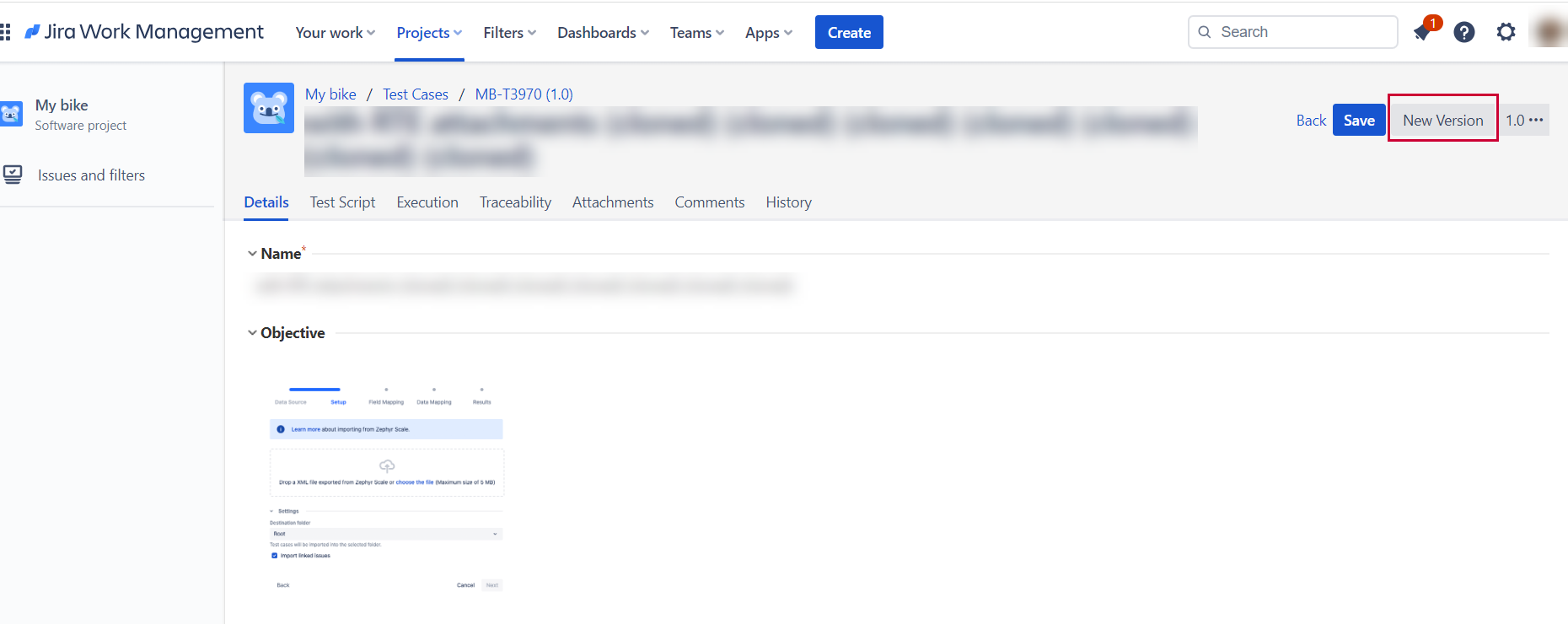
BDD Tests
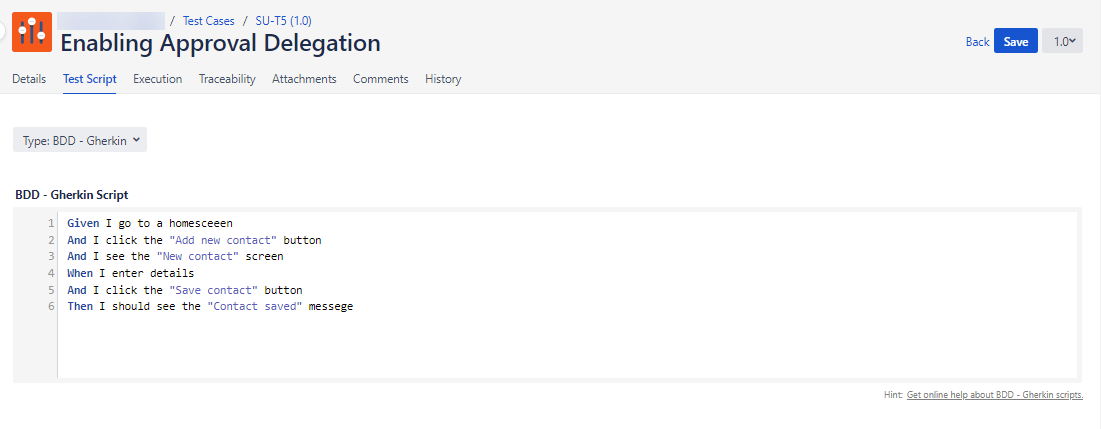 Select Export Feature Files (BDD - Gherkin) from More to download the feature file for your new test case (or the selected test cases).
Select Export Feature Files (BDD - Gherkin) from More to download the feature file for your new test case (or the selected test cases).
Data Driven Test
Testdata:
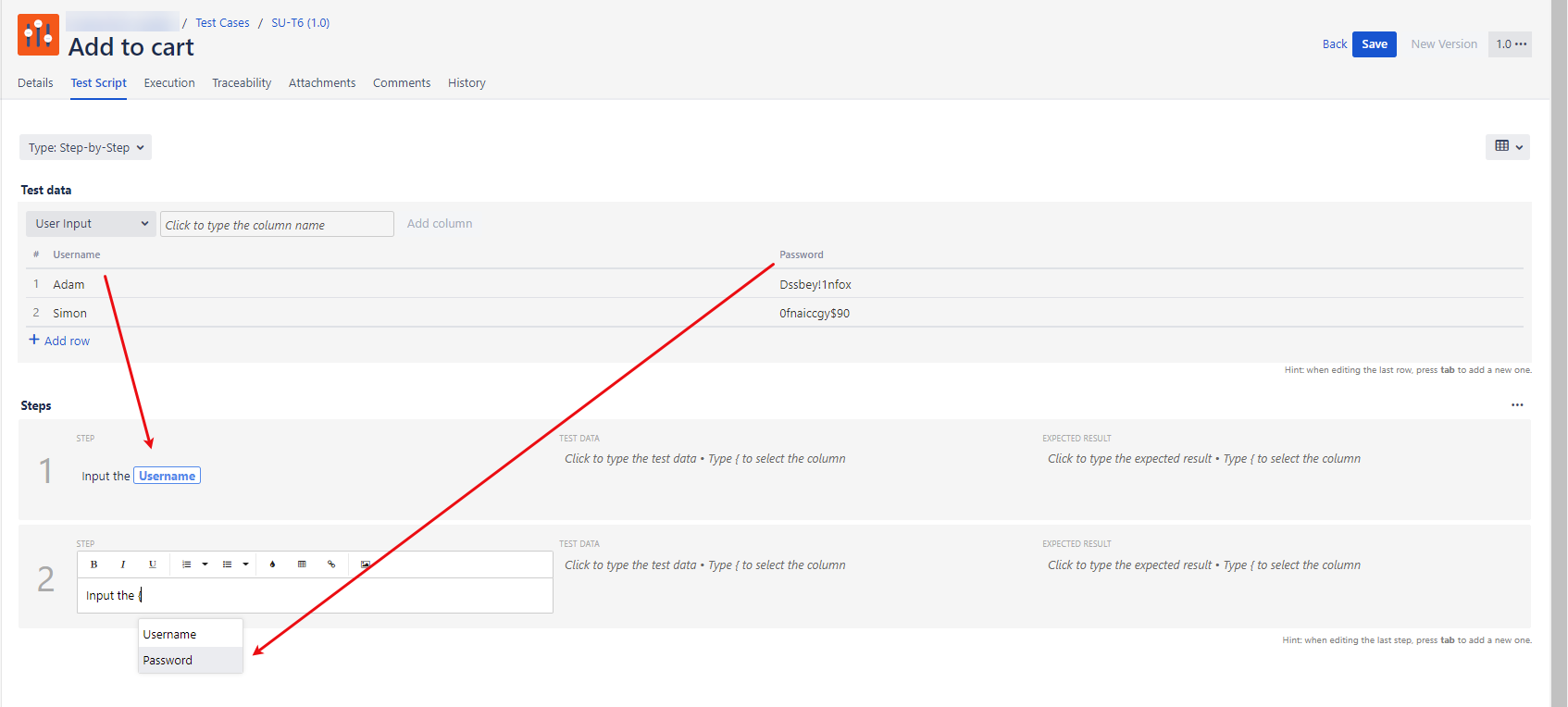
DataSet:
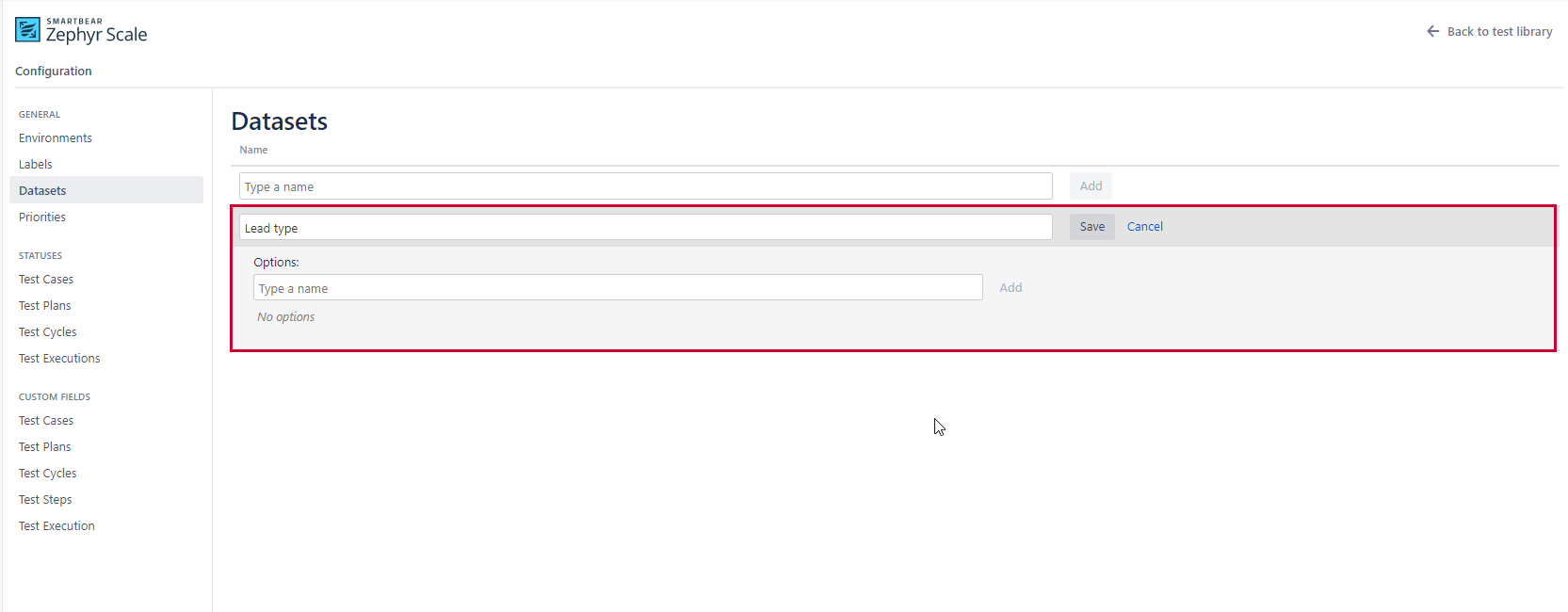
Test Cycle
A test cycle is a set of test cases that are grouped to achieve specific testing goals. Test cycles can be assigned to specific testers and test environments, and they offer a comprehensive overview of coordinated testing efforts.
Creating Test Cases in Bulk
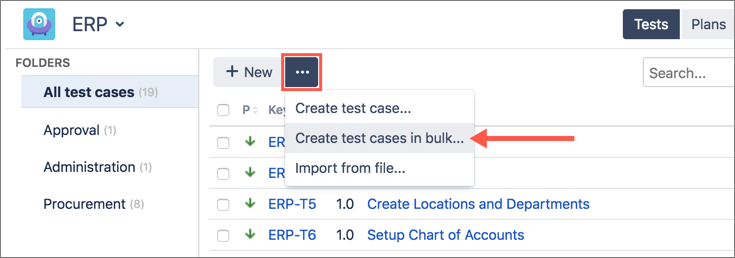
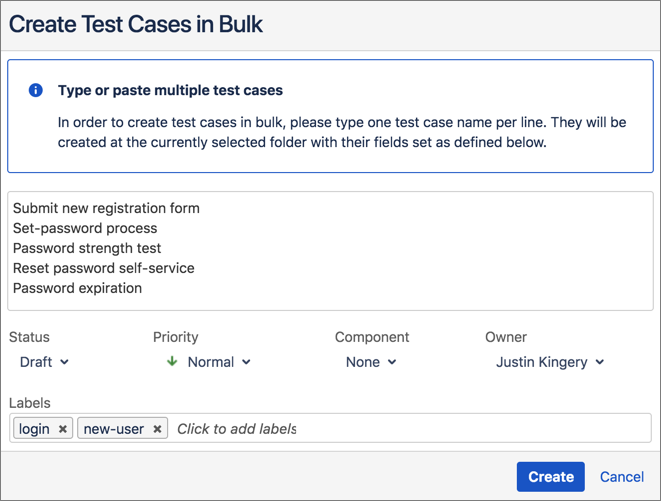
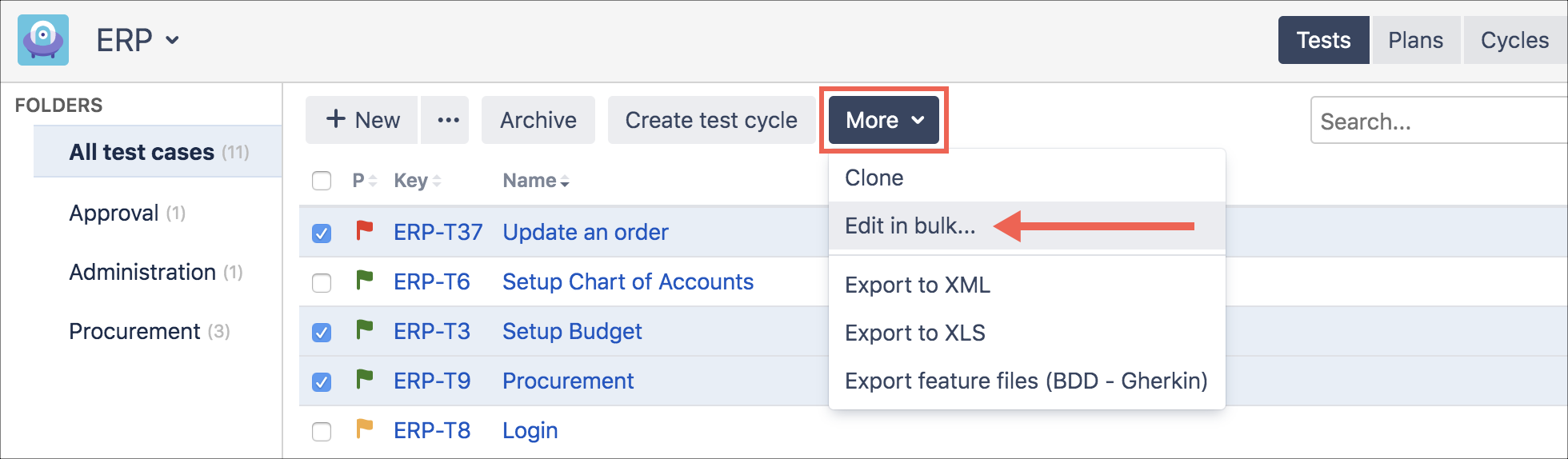
Jira Integration
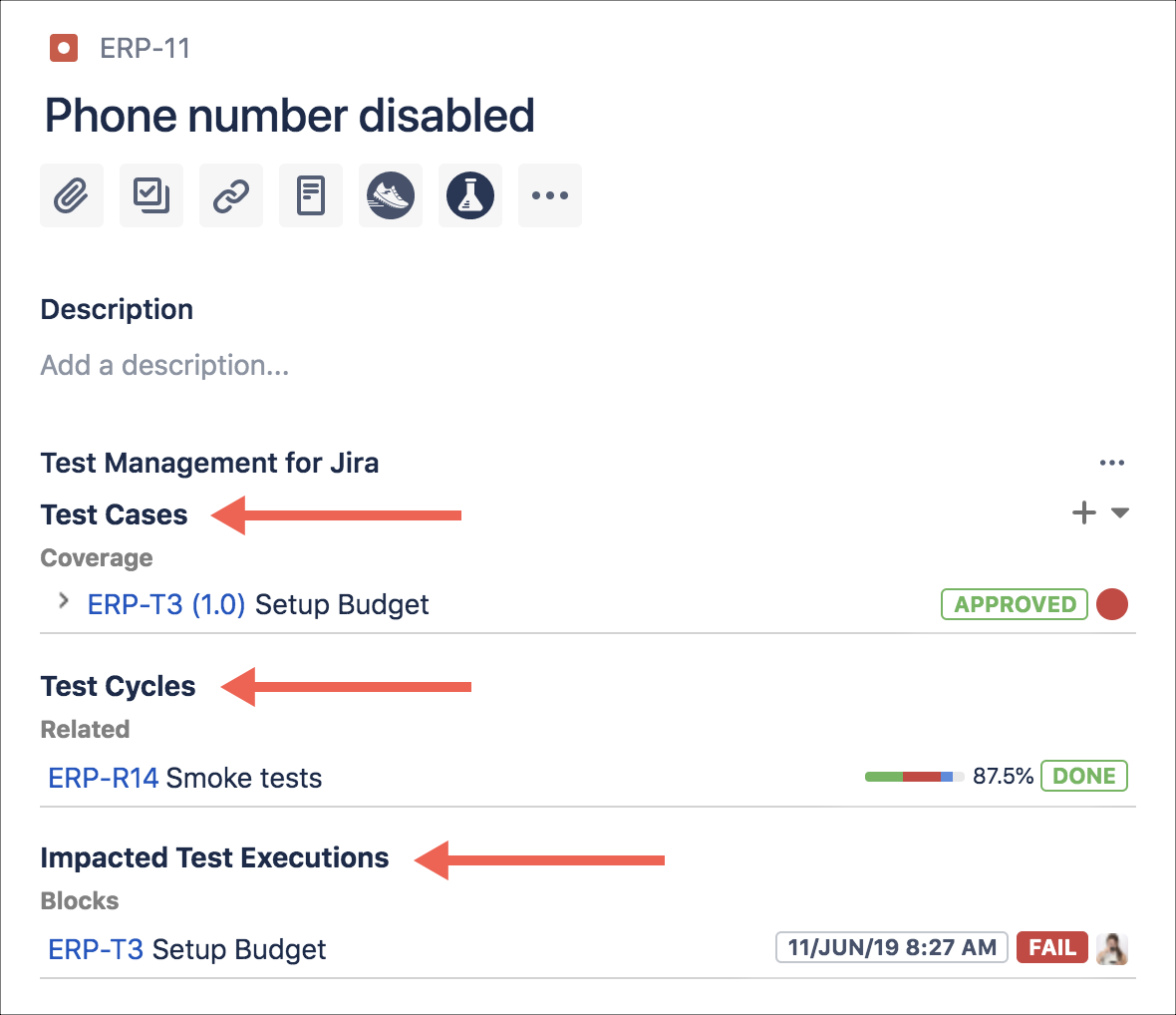
Test Execution
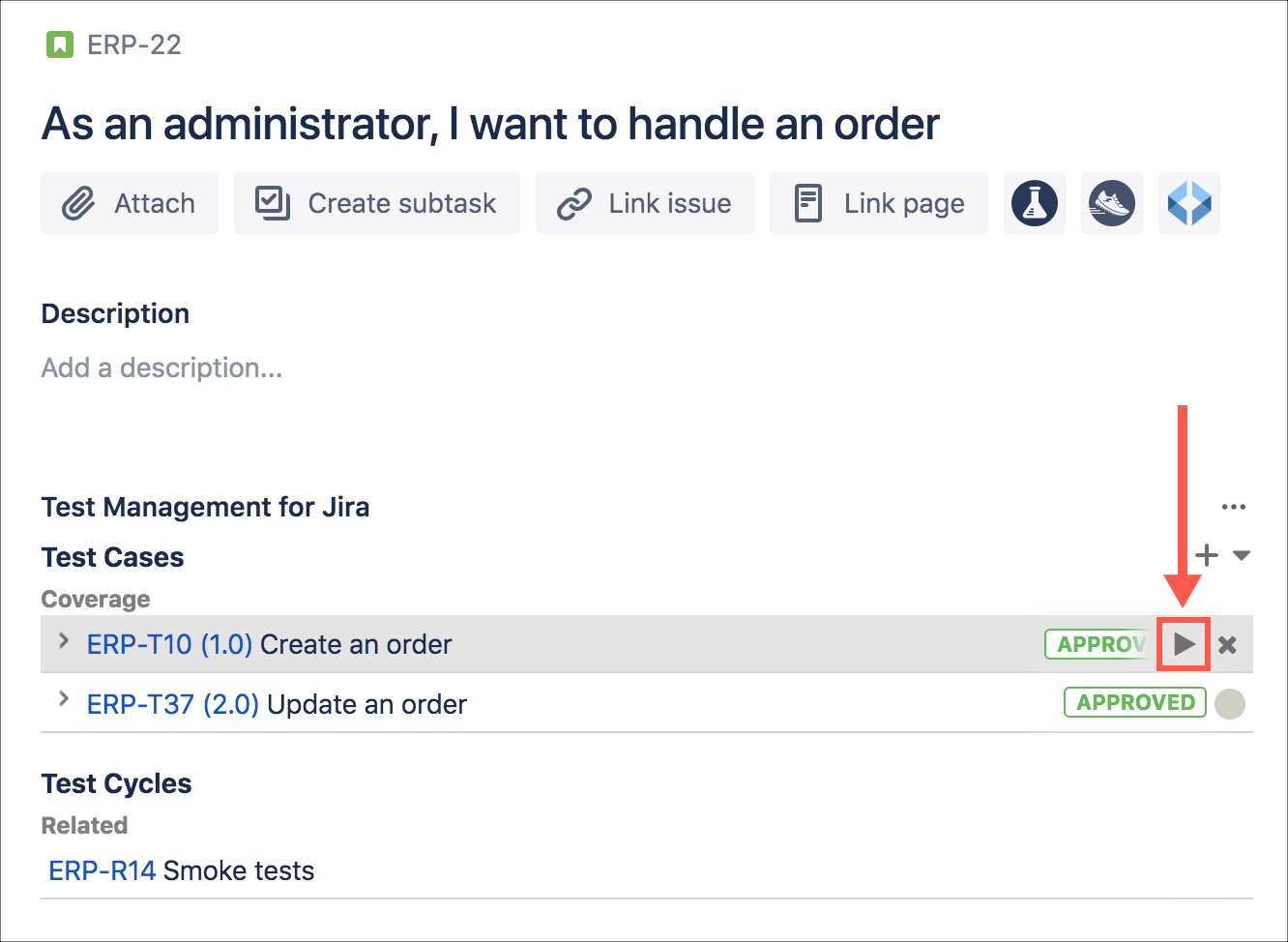
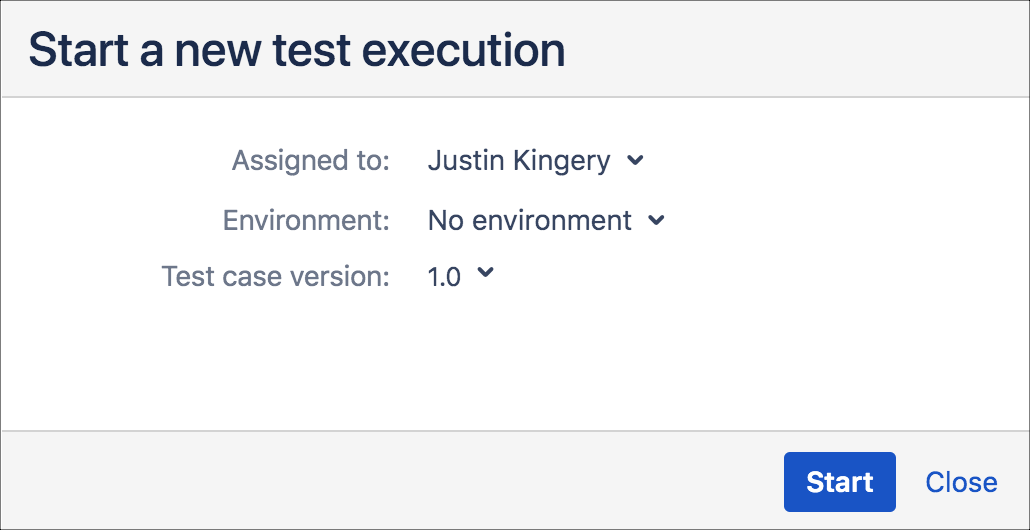
Test-Execution Reports
Test-execution reports provide information about the status of the testing effort, including overall software quality and test execution progress.
| Report Title | Description |
|---|---|
| Test execution results (summary) | Provides the summary of the test execution results (such as the overall status and progress) |
| Test execution results (list) | Provides a list of test execution results |
| Test execution results (detailed) | Provides a list of test execution results with details |
| Test execution burn up | Provides a test execution burn-up chart. |
| Test execution burn down | Provides a test execution burn-down chart. |
| Test execution completion over time by status | Provides a test execution results line and bar chart. |
| Test execution completion over time | Provides a test execution results line and bar chart (completed). |
| Test execution completion over time by status (accumulated) | Provides a test execution results line and bar chart (accumulated). |
| Test execution effort over time | Provides a test execution effort line and bar chart |
| Test execution effort (overall) | Provides a test execution effort bar chart (estimated x actual). |
| Test execution effort by tester | Provides a test execution effort by tester (estimated x actual). |
| Test execution results (overall) | Provides a test execution results gauge chart (overall). |
| Test execution results (progress) | Provides a test execution results donut chart. |
| Test execution results by project | Provides a test execution results stacked bar chart grouped by project. |
| Test execution results by coverage | Provides a test execution results stacked bar chart grouped by coverage |
| Test execution results by test plan | Provides a test execution results stacked bar chart grouped by test plan |
| Test execution results by test cycle | Provides a test execution results stacked bar chart grouped by test cycle |
| Test execution results by tester | Provides a test execution results stacked bar chart grouped by tester. |
| Test execution results by component | Provides a test execution results stacked bar chart grouped by component. |
| Test execution results by environment | Provides a test execution results stacked bar chart grouped by environment |
| Test execution results by label | Provides a test execution results stacked bar chart grouped by label |
| Test execution results by iteration | Provides a test execution results stacked bar chart grouped by iteration. |
| Test execution results by version | Provides a test execution results stacked bar chart grouped by version. |
| Test execution results by priority | Provides a test execution results stacked bar chart grouped by priority. |
| Test execution results by type | Provides a test execution results stacked bar chart grouped by test execution type (manual x automated) |
| Test execution scorecard by test cycle | Provides a test execution results scorecard broken down by test cycle |
| Test execution scorecard by tester | Provides a test execution results scorecard broken down by tester |
Traceability Reports
Traceability reports give you the ability to see coverage details from a range of helpful perspectives.
| Report Title | Description |
|---|---|
| Coverage Report | Displays the coverage relationship between issues (coverage) and test cases |
| Traceability Report | Provides a table of the traceability between issues (coverage), test cases, and test executions |
| Traceability Matrix | Displays the traceability matrix between test cases and issues (coverage) |
| Traceability Tree | Offers you dynamic, broad-ranging traceability and coverage statistics for all Jira issue types |