Jira
Agile Projects
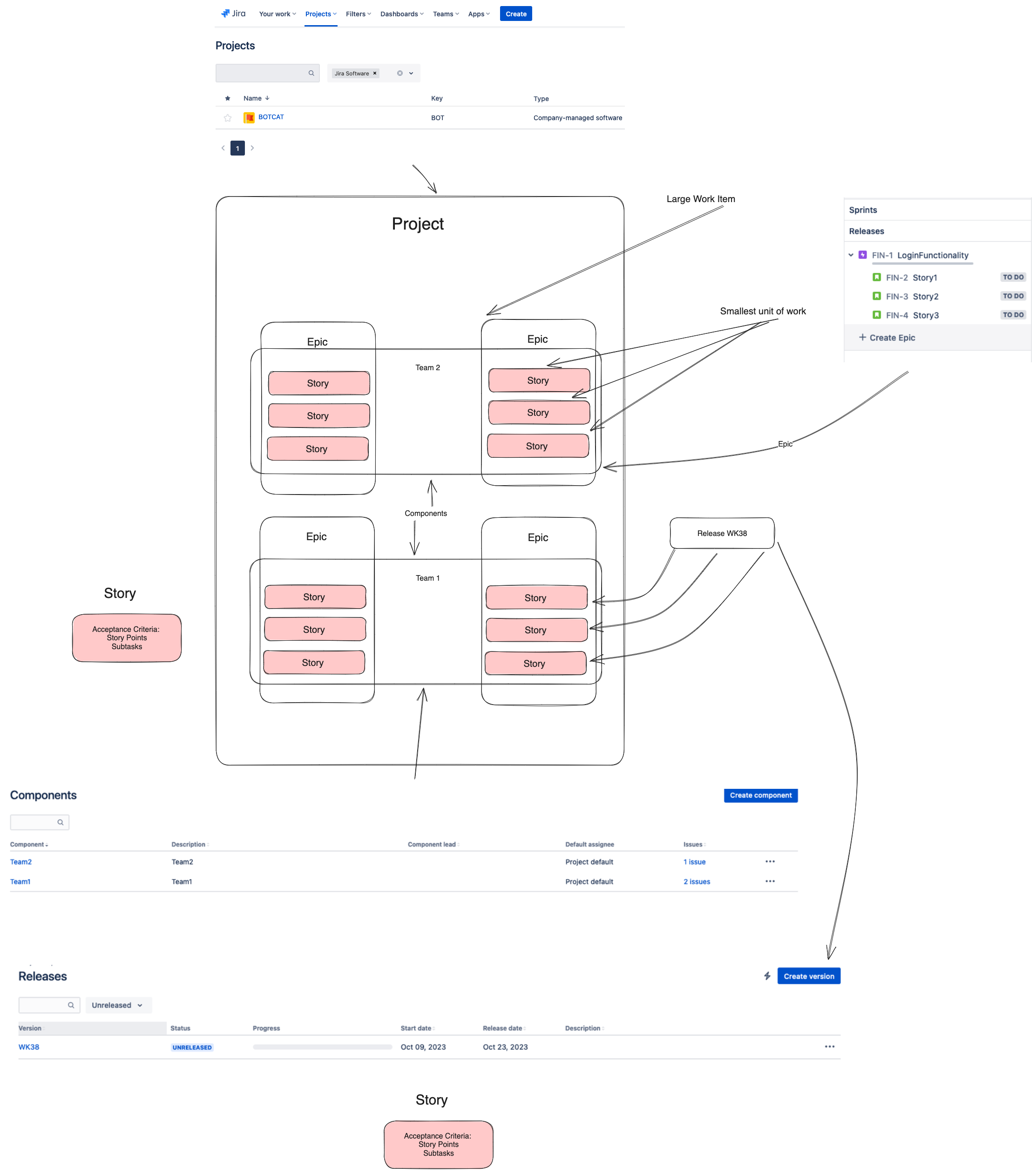
Agile Workflow
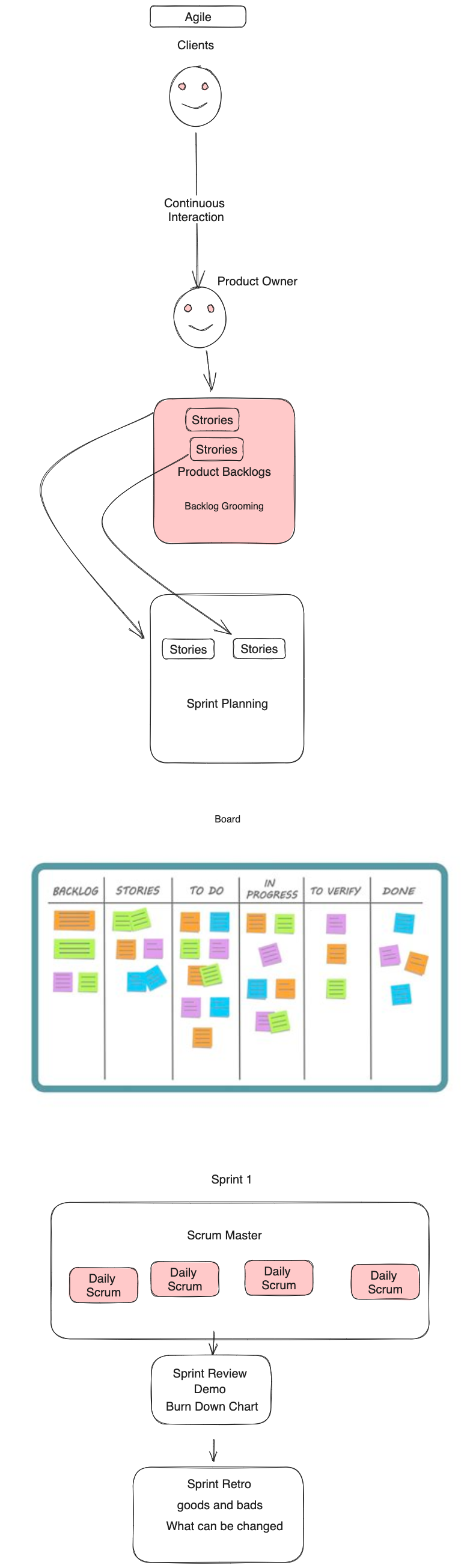
Agile Key points
- Interaction over tools.
- working software over documentation.
- Customer collaboration over budget negotiation.
- Responding to change as per plan changes.
- Delivering software quickly in incremental model.
- Business folks and Developer works closely.
Sprint Artifacts
- Product Backlog
- Sprint Backlog
- Burn down chart
Sprint Ceremonies
- Sprint Planning
- Daily Scrum Meeting
- Sprint Review
- Sprint Retro
Kanban vs Scrum
- No Sprint backlog in Kanban
- There is no process in Kanban
- Scrum has a fixed timeline
Issue WorkFlow
- New
- InProgress
- Done
Issue Estimates
- by hours
- by story points
Jira Roles
- Global
- Project Specific roles
Createing custom issue type called scheme
Createing custom fileds
Createing custom workflows
Default Assignee can be set too
Componenets can be created to device the responsibility to specific team (Its exactly like a configuration Item)
Edge Test cases
- Out of the box test cases
Jira Introduction
- Bug Tracking
- Issue Tracking
- Project Management
- Requirements Management
- HelpDesk
- Generate Reports
- Customised Issues
- Customs Notifications
- Powerfull Search functionality
- Extensible
Waterfall Project
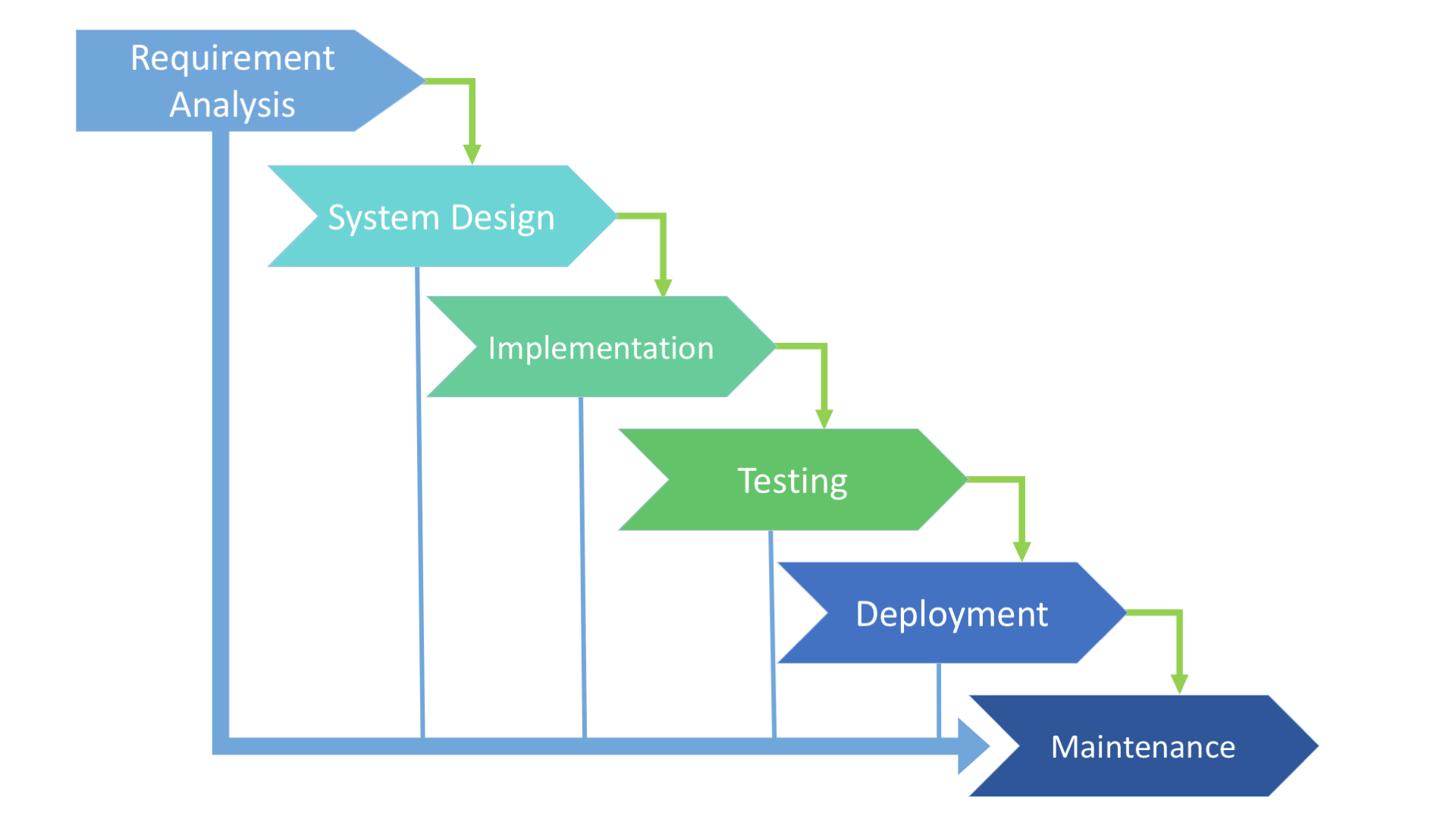
Waterfall key points
- Time to market is high
- Final application might not be what customer wanted.
- Changing the requirements midway is difficult.
- Not suitable for project where requirements keeps on changing.
- Better Documentation.
Issue WorkFlow
- New
- Work
Issue Estimates
- by hours
- by story points
Roles
- Global
- Project Specific roles
Createing custom issue type called scheme
Createing custom fileds
Createing custom workflows
Default Assignee can be set too
Componenets can be created to device the responsibility to specific team (Its exactly like a configuration Item)
Edge Test cases
Jira Introduction
- Bug Tracking
- Issue Tracking
- Project Management
- Requirements Management
- HelpDesk
- Generate Reports
- Customized Issues
- Custome Notifications
- Powerfull Search functionality
- Extincible
xray zaphyr
AGILE + JIRA : Agenda: Tester/Developer day to day role in Agile Scrum Projects How to Use Jira tool for Project Management and its related activities
We shall assume Credit card online Banking Application to Demonstrate above topics
Features to Develop: • Develop Login Module • Credit card Dashboard • Profile
Install Jira into Machines
• What Constitutes Agile Team?
Product owner,Scrum Master, Development team(Dev,QA,BA) • Create Scrum Project in Jira. • what is epic? An epic user story is a large that cannot be delivered as defined within a single iteration or is large enough that it can be split into smaller user stories • What is User story? • A user story is the smallest unit of work in an agile framework. • Epics are large work items broken down into a set of stories, • The purpose of a user story is articulate how a piece of work will deliver a particular value back to the customer. • User stories are a few sentences in simple language that outline the desired outcome • Requirements are added later, once agreed upon by the team. • User stories are often expressed in a simple sentence, structured as follows:
“As a [persona], I [want to], [so that How to create Stories and Epics in JIRA? What are components and how to create them in JIRA? What are release versions?
What is backlog refinement/Grooming? And how it is done? 1 week before sprint starts Have it in the middle of sprint and make stories for next sprint 1 week before Sprint 2 starts • How to define Acceptance criteria to Story? • Create SubTasks for Story • Size the story based on its complexity
• what is Sprint?
25 userstories to complete login epic 2 months – 6 Sprints Sprint duration of 10days: 5 user Sprint 2: 5 us SPrin3 : 5us Sprint 4 : 5 Sprint 5 : 5 Sprint 6 : Regression testing
• What is Sprint planning?
Sprint starts :Tuesday
• Exploring Scrum Board
• Daily Stand ups.
• How story will undergo different status and get closed?
• Reports after Sprint is completed.
Reporting Bugs in Jira
• Retrospective
What went well in this sprint What did not go well in this sprint Grooming • Kanban Board
Software Testing Life Cycle – STLC Testing is not only limited just to find bugs but has a wider scope and is required right from the beginning of the project when the requirements are not even finalized. Since testing is also standardized. Just like development of software has a lifecycle, Testing too has a lifecycle Requirement Analysis The QA team will interact with various stakeholders (Client, Business Analyst, Technical Leads, System Architects etc.) to understand the requirements in detail. Test Planning Test Planning is most important phase of Software testing life cycle where all testing strategy is defined. How to prepare Test Plan & Strategy? Test Case Development: This is the phase of STLC where testing team write down the detailed test cases. Along with test cases testing team also prepare the test data if any required for testing. Once the test cases are ready then these test cases are reviewed by peer members or QA lead. Also, the Requirement Traceability Matrix (RTM) is prepared. The Requirement Traceability Matrix is an industry-accepted format for tracking requirements where each test case is mapped with the requirement. Using this RTM, we can track backward & forward traceability. Test Environment Setup Test environment decides the software and hardware conditions under which a work product is tested. Test environment set-up is one of the critical aspects of testing process Test Execution During this phase, the testers will carry out the testing based on the test plans and the test cases prepared. Bugs will be reported back to the development team for correction and retesting will be performed. Test Closure Activities Test closure activities are done mostly after the product is delivered Test closure activities mainly comprise of four types: Ensure Test Completion Handover Test Artifacts Project Retrospectives Archive Test Work Products What is Test Plan? Test plan is a document which contains the plan related to all testing activities which needs to be done to deliver a quality product. This document is prepared after analyzing Business requirements of the Project It is usually prepared by the Test Lead or Senior QA in Agile team The focus of the document is to describe what to test, (In Scope for testing) what cannot be tested, Tools used for Testing, Environments/Infrastructure required to Test Staffing and Training Needs Testing Duration Risks and contingencies plan Business Requirements: Req 1: Submit the Form Req 2: Navigate to the tabs present on home page Req 3: select the products and add to cart Req 4: Added items in cart should display in Checkout page Req 5: Select the country to deliver before Purchase Req 6: Complete purchase by providing payment details and generate receipt