TypeScript
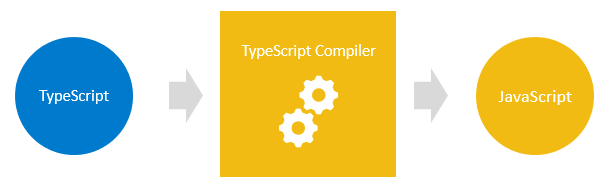
Important commands
yarn install -g typescript # install
tsc --v # version
npm install -g ts-node # ts to js converter
tsc app.ts compiles to code to js file
node app.js runs the js file
ts-node app.ts run ts file directly
Types
- Primitive types String number boolean null undefined symbol - constant
- Object Type
let newString: string = 'Hello world';
const newNumber: number = 1;
let newBool: boolean = true;
let newArray: number[] = [1, 2, 3, 4];
let newFuctionVariable: (name: string) => string;
newFuctionVariable = function(name: string) {
return `Hi ${name}`;
}; // this is valid
// this is invalid cause we are assigning wrong data function to the variable
// newFuctionVariable = function() {
// console.log('Hello');
// };
console.log('This is a String : ' + newString);
console.log('This is a Number : ' + newNumber);
console.log('This is a Boolean: ' + newBool);
console.log('This is a Array: ' + newArray);
//Object
let employee: {
firstName: string;
lastName: string;
age: number;
jobTitle: string;
};
let big: bigint = 9007199254740991n; //bigint
//In typescript numbers are floting point and bigint are long in java
//String literals
``let profile: string = `I'm ${firstName}. I'm a ${title}`;``
``let description = `This TypeScript string can span multiple lines `;``
Contextual typing
document.addEventListener('click', function (event) { console.log(event.button); // });
Tuple
- Tuple is Final list.
let skill: [string, number];
skill = ['Programming', 5];
// Optional parameters
let bgColor, headerColor: [number, number, number, number?];
Enum
enum name {constant1, constant2, ...};